Restore a cancelled snipe
If you change your mind about a previously cancelled snipe or accidentally cancel a snipe, you can quickly restore it from within your account. To restore a cancelled snipe, follow the directions below:
- Login to your account.
- Click on Snipe in the left-hand nav.
- Click on the All tab.
- Click the Restore button next to your item.
- Enter your Max Bid.
- Click the Save button.
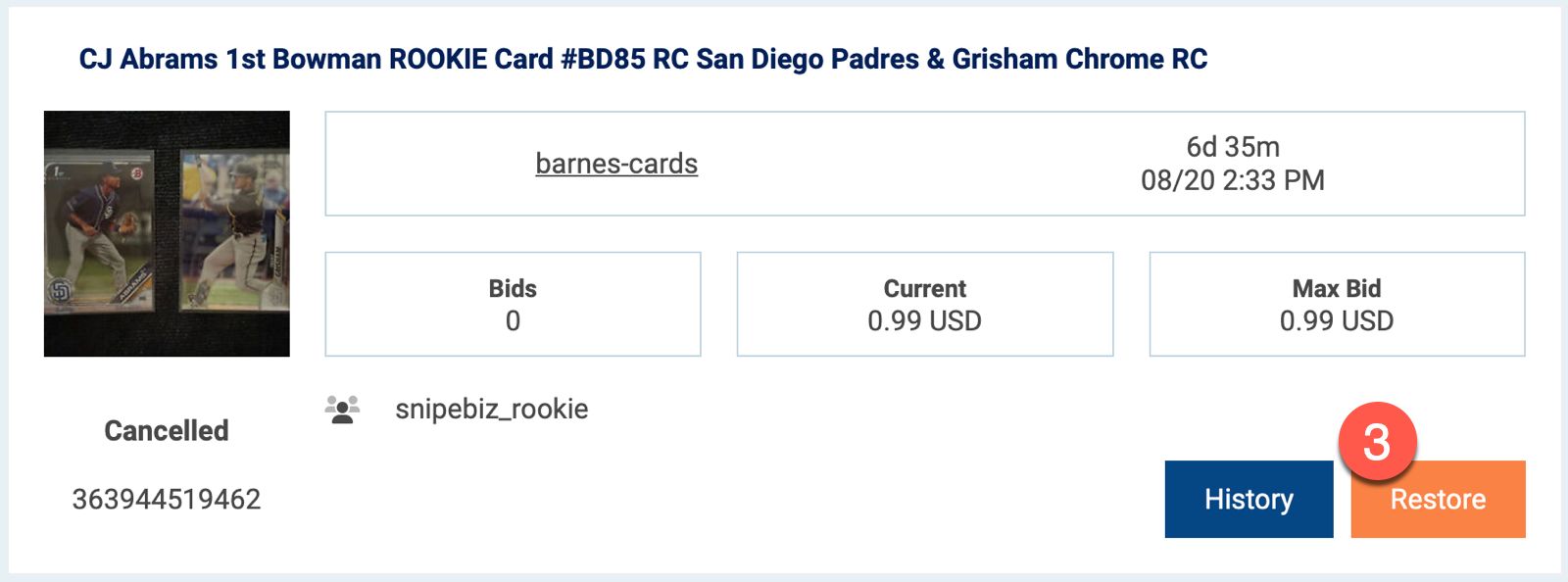
You can only restore a snipe, when there is more than 2 minutes remaining in the auction.